Windows Server 2022 Remote Desktop Services (ESD)
Original price was: RM714.19.RM571.35Current price is: RM571.35. Inc DST
Remote Desktop Services for Windows Server 2022 Customers and workers have different demands, and CALs may help businesses address those needs. As long as you have an internet connection, you may use this tool to manage PCs and Windows apps. With high-end security and remote access, it takes businesses to a whole new level.
Windows Server 2022 Remote Desktop Services CALs (ESD) Product Highlights:
- Remote device and file deployment and access
- Multiple levels of security
- Easily access accounts with a single sign-on.
- Digital license product
- We offer 1 Device CALs and 1 User CALs license available.
- It runs with Windows PCs.
Windows Server 2022 Remote Desktop Services
Disclaimer: This product is a digital license with no physical component.
Windows Server 2022 Remote Desktop Services are included in the flexible licensing structure for Windows Server 2022. It will let users benefit from excellent innovations that will make it the best RDS edition to date, with different areas of innovation designed to improve administration and user experiences.
Remote Desktop Services is a Windows Server operating system feature that allows end-users to connect to Windows desktops and apps from a distance.
Furthermore, this edition included three new features: easier IT management, better user experience, and better security.
You can offer CALs from our online store. We offer a 20% discount on Windows Server and other digital products.
Client Access Licences
Windows Server 2022 Remote Desktop Services provides the user or device access license. Every user has access to the server’s services, as the User CAL indicates. However, this license indicates that each device has a license to use the Windows server’s features regardless of the number of users.
Streamline IT management
The RD Licensing servers can now change RDS user Client Access Licensing (CALs) in AD objects without having direct access to AD. It makes it easier to manage licenses for your employees.
On-premise Investment
As a cloud-ready operating system that also integrates well with on-premises investments, Microsoft Azure provides hybrid features.
User Experience
Microsoft has also improved the user experience with RDS 2022. It allows users to work more efficiently by letting them access desktops and apps independently.
Additionally, they introduced high-level redirection of built-in or connected video cameras to the computer. It also enabled users to send an optimized video stream at a higher frame rate in new and old remote apps and desktop settings.
Improved Security
A significant goal of Microsoft’s Remote Desktop Services product team is to help you improve the security posture of your desktop and application simulation environments. Several improvements also include enhancing security.
Single sign-on (SSO) is also provided to streamline user access and authentication. Also, DTLS-based encryption is included to enable end-to-end encryption.
So, check the other Microsoft digital products we have on sale to make your purchase more worthwhile. You can also bundle your Microsoft products with our other online software on sale right now.
| License Version |
|---|
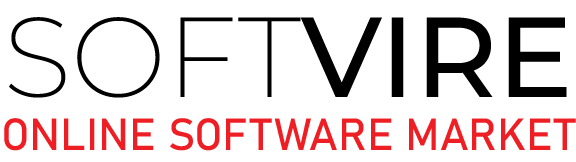



Kimberly Mitchell –
Our company deals with sensitive data, so security is paramount. Windows Server 2022 Remote Desktop Services offers advanced security features like Just Enough Administration (JEA) and Credential Guard, providing an additional layer of protection.
lynn Johnston –
Collaborating with colleagues in different locations has never been easier thanks to Windows Server 2022 Remote Desktop Services. With features like session shadowing and multi-user collaboration, teamwork knows no boundaries.
Zoe Simard –
Performs well and is easy to use.
Joe Christiansen –
Great company. They have all of the information you need to make your purchase, and will help you find the best solution. Once you buy, they’ll be there for you!
Alivia King –
The remote multimedia experience on Windows Server 2022 Remote Desktop Services is top-notch. Whether streaming videos or conducting video conferences, the quality is consistently high, even over low-bandwidth connections.
Ayla Watson –
Windows Server 2022 Remote Desktop Services offer an enhanced remote access experience. The connection is reliable, and performance is excellent.
Indie Grant –
Actually remote desktop service has many best thing like increased productivity and efficiency, quick solution with the problem. It is very easy to use.
Thea Morris –
It is the software that provide you very easily access of remote system when ever you needed and you can accesss from anywhere , one of the best applicaton when you are doing work from home.
Josue Holmes –
As an IT manager, I appreciate the scalability of Remote Desktop Services on Windows Server 2022. Whether we need to support ten users or a hundred, the system handles it effortlessly, without compromising performance.
Peyton Stewart –
Bought Microsoft Remote Desktop Services to access our server. Our team works remotely and needs to log in to perform tasks such as billing.
Ruby Moore –
I appreciate how Windows Server 2022 Remote Desktop Services seamlessly integrates with our existing infrastructure. Whether on-premises or in the cloud, managing remote access has never been easier.
Ila Schmeler –
Undeniably impressive. I can say, the money is worth it.
Alexandro Skiles –
The people are very easy to work with and the pricing is very competitive. I am very happy with the services that I have received from Softvire. I will be recommending them to anyone that needs their services.
Lincoln Newman –
I’ve been using Windows Server 2022 Remote Desktop Services for a few weeks now, and I must say, it’s been a game-changer for our team. The ease of access and seamless connectivity make remote work feel like a breeze.
miyah Jackson –
The cost-effectiveness of Windows Server 2022 Remote Desktop Services is another compelling aspect. Compared to other remote desktop solutions, the licensing fees are reasonable, making it accessible for businesses of all sizes.
Esther Brown –
The support for virtualized desktop infrastructure (VDI) in Windows Server 2022 Remote Desktop Services is fantastic. It allows us to create and manage virtual desktop environments efficiently, reducing hardware costs and maintenance efforts.
Herman Weber –
Good capabilities with lots of features, helpful support, fast and cost-effective.
Brinley Martin –
The enhanced printing capabilities in Windows Server 2022 Remote Desktop Services have been a game-changer for our remote workforce. Printing documents from remote sessions is now quick and hassle-free.
Ella Morin –
I use Microsoft Remote Desktop Services to troubleshoot or reboot the service of my mobile or tablet applications.
Chloe Gagne –
The initial setup is not that difficult. I have gone through the RDS initialization steps, which only seem easy.
Angelo Morgan –
Windows Server 2022 Remote Desktop Services has been a lifesaver for our company during the pandemic. It allows us to maintain productivity and collaboration without sacrificing security or performance
Bailey Rath –
Great Product, would recommend! more efficient than the previous server. Recommend the update!
Nova Gibson –
We’ve been using Windows Server 2022 Remote Desktop Services for client demonstrations, and it has never failed to impress. The fluid graphics and responsive performance showcase our products effectively.
Axel Patterson –
The performance of Remote Desktop Services on Windows Server 2022 is impressive. Even with multiple users logged in simultaneously, there’s no noticeable lag, making it ideal for our busy office environment.
Reynold Koepp –
I have been in the IT business for over 5 years. Softvire’s staff are incredibly knowledgeable about every facet of the business. They are my go-to team for any software needs!
Preston Smith –
The management tools provided with Windows Server 2022 Remote Desktop Services are intuitive and user-friendly. From user permissions to session monitoring, everything is easily accessible, streamlining our administrative tasks.
Roderick Sanford –
I can’t say enough good things about Softvire and its employees. Whenever I need software, I end up here. The sales team is great, not pushy.
Kevin Hill –
One of the standout features of Windows Server 2022 Remote Desktop Services is its enhanced security measures. With built-in encryption and authentication protocols, I feel confident knowing our data is safe during remote sessions.
Grady Ryan –
Fair pricing with good features. It’s pretty stable.
Maximus Morgan –
Setting up Remote Desktop Services on Windows Server 2022 was surprisingly straightforward. Within minutes, I had everything up and running smoothly, allowing our team to access resources from anywhere
shawn Hegmann –
Accurate and fast services, variety of impressive product line up. Everyone has been talking about Softvire.
Alice King –
This is a fast and stable solution that any company can use. Finally got mine. Thank you Softvire Company!
Blakely Johnson –
After migrating to MS Exchange Server 2019, our organization noticed a significant improvement in email performance and reliability. It’s been a seamless transition, and the enhanced features have boosted our productivity.
Layla Gagnon –
Reasonably priced with good functionality. This suits my needs and makes my work easier!
Rowan Watkins –
Our remote teams rely heavily on Windows Server 2022 Remote Desktop Services to access critical applications and files. Thanks to its reliability and stability, we haven’t experienced any downtime or connectivity issues.
Henry Long –
I’ve been using Remote Desktop Services on previous Windows Server versions, but the improvements in Windows Server 2022 are significant. The interface is cleaner, and the added features enhance the overall user experience.
Winston Scott –
I’ve tested several remote desktop solutions, but Windows Server 2022 Remote Desktop Services stands out for its seamless integration with other Microsoft products