Windows 11 Home
From RM358.78 Inc DST
Microsoft has released a new operating system called Windows 11 Home. It has features that are both convenient and simple to use. You may enjoy a whole new level of Windows with all of the latest features. You will be more productive with a clean and straightforward interface than with a cluttered design.
Windows 11 Home Product Highlights:
- Snap Assist organize the tools and files you need
- Customizable widget on the Taskbar
- Improved security with firewall and network protection
- Better visuals for gaming
- Improve Microsoft Edge and online store
- We offer digital and physical versions
Windows 11 Home
Windows 11 Home is the new operating system by Microsoft. It includes features that are convenient and easy to use. With all the up-to-date features, you can experience a whole new level of Windows. The clean and simple interface will make you more productive than a cluttered design. Furthermore, Microsoft simplified the way you can use their tools and navigate through their operating system.
Buy Windows 11 Home and get 20% off upon purchase. You can also get other Microsoft products from our online shop.
Stay Organized
You can arrange your windows into a perfect-looking grid to easily access the necessary tools or files. No more searching for previous work or looking for the application you need. Everything is arranged in order with Snap Assist.
Outstanding Security
Data encryption technology in Windows 11 Home protects your data from unauthorized access. There’s no need to be concerned about someone eavesdropping on your information. In addition to data encryption, Windows 11 Home includes a built-in firewall and network protection to prevent malware, viruses, and ransomware from infecting your computer. A Secure Boot function is also available, stopping dangerous software from launching during startup.
Dedicated Communication Tool
Microsoft Teams, a dedicated communication tool, is placed on your desktop so you can chat, call, and meet whenever needed.
Experience New and Improved Edge
Get Microsoft’s dedicated browser Edge, updated with new and improved features for better, quicker, and more secure internet browsing.
Impressive Visuals
You can enjoy playing games with Windows 11 Home because the loading time and visuals improve the gaming experience.
Easy Widget Access
The latest change on the Windows 11 Widget is that it becomes accessible by placing them on the Taskbar. Then, you can even personalize your widgets the way you want them.
So, check the other Microsoft digital products we have on sale to make your purchase more worthwhile. You can also bundle your Microsoft products with our other online software on sale right now.
28 reviews for Windows 11 Home
Related products
-
Sale!Windows Operating SystemsQuick ViewCompare
Microsoft Windows 7 Professional
Rated 4.57 out of 5RM403.62Original price was: RM403.62.RM322.90Current price is: RM322.90. Inc DST BUY NOW -
Sale!Microsoft Windows 10 Home & ProfessionalQuick ViewCompare
Microsoft Windows 10 Professional
Rated 4.22 out of 5From RM332.49 Inc DST BUY NOW -
Sale!Microsoft Windows 10 Home & ProfessionalQuick ViewCompare
Microsoft Windows 10 Home
Rated 4.27 out of 5From RM308.57 Inc DST BUY NOW -
Sale!Quick ViewCompare
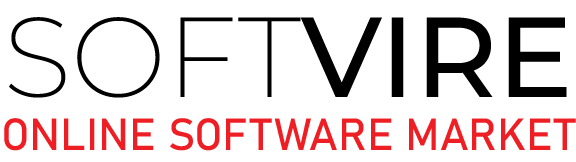



Mackenzie Schaefer –
I’ve had a smooth experience upgrading to Windows 11 Home; the process was seamless.
Alysson Satterfield –
Windows 11 Home feels more polished and refined compared to its predecessor.
Mike Spade –
Windows 11 Home had the same or similar performance improvements as Windows 11 Pro, but it also had higher system requirements compared to Windows 10.
Martin West –
I like how it supports gaming enhancements like DirectStorage, Auto HDR, and other Direct3D 12 Ultimate features.
Pink Groover –
I am happy how Windows 11 Home included the redesigned Microsoft Store, and efforts were made to improve app compatibility and encourage developers to bring their apps to the Microsoft Store.
Pietro Bartoletti –
The performance improvements in Windows 11 Home are noticeable, especially when multitasking.
Rolando Ernser –
The built-in accessibility features in Windows 11 Home make it more inclusive for users with disabilities.
Wyman Hettinger –
Overall, Windows 11 Home is a solid upgrade with a modern interface, improved performance, and useful features.
Elon Wheeler –
I love how it Improved window management with features like Snap Layouts and Snap Groups for organizing and multitasking.
Louisa Schmidt –
The touch keyboard in Windows 11 Home is intuitive and responsive, especially on 2-in-1 devices.
Eleanore Douglas –
The updated Microsoft Store in Windows 11 Home offers a better selection of apps and games.
Jolie Schmitt Jr. –
Cortana in Windows 11 Home feels more integrated and useful for voice commands and search.
Rene Bruen –
Windows 11 Home makes it easy to connect and manage external devices like printers and Bluetooth devices.
Ariel Mayer –
The battery life improvements in Windows 11 Home are noticeable on laptops and tablets.
Norene Lake –
I like the inclusion of Microsoft Edge as the default browser in Windows 11 Home; it’s fast and secure.
Kendrick Stracke –
The integration of Microsoft Teams in Windows 11 Home makes it convenient for collaboration and communication.
Oran Schroeder –
I haven’t experienced any major compatibility issues with software or hardware in Windows 11 Home.
Margot Hermiston –
I appreciate the focus on productivity in Windows 11 Home, with features like Snap Layouts and Virtual Desktops.
Jamie Monahan –
The new snap assist feature in Windows 11 Home helps me arrange windows on my screen efficiently.
Nicklaus Cruickshank –
The enhanced security features in Windows 11 Home give me peace of mind when browsing online
Patience Sawayn –
The gaming experience on Windows 11 Home is smooth and responsive, thanks to optimizations.
Quincy Hermann –
The search functionality in Windows 11 Home is improved, making it easier to find files and apps.
Jake Schulist –
I appreciate the customization options available in Windows 11 Home, allowing me to personalize my desktop.
Anibal Cassin –
I find the new Widgets feature in Windows 11 Home useful for staying updated with news, weather, and more.
Miss Ayden Green –
Windows 11 Home is a sleek and modern operating system that brings a fresh look to your computer.
Myrtle Hoppe –
The taskbar customization options in Windows 11 Home are a nice touch, allowing me to organize my workflow.
Sydni Tromp –
I love the new Start menu layout in Windows 11 Home; it’s easy to navigate and looks great.
Mrs. Priscilla Frami –
The improved touch experience in Windows 11 Home is great for touchscreen devices.