Project Professional 2021 (ESD)
Original price was: RM5,826.16.RM4,660.93Current price is: RM4,660.93. Inc DST
Microsoft Project is designed for users who already have the Office suite and need additional project management tools in their work. When performing computations, the present application allows for the rebuilding of financial plans by taking into account not only resource rates but also work rates. Project Professional 2021 also monitors the work time rate in real-time, and it can even roll up these costs to the task, summary task, and projects.
Microsoft Project Professional 2021 Product Highlights:
- Pre-built templates
- Familiar Charts
- Burndown and Informative Reports.
- Team Collaboration
- Works with other apps such as Excel, Word, and PowerPoint.
- Digital license product
- Compatible with Windows PC.
Project Professional 2021
Disclaimer: This product is a digital license with no physical component.
Customers will get a fully installed, up-to-date version of Project Professional 2021. It can create financial plans while considering resource and job rates and incorporating these values into calculations. When resources are allocated to tasks, Project Professional 2021 also analyzes the work time rate in real-time. These expenses can be the task, summary, and project levels.
Another good thing about Project 2021’s resource management is that every part can change to another. You can manage people or other resources, such as materials. Users can also make calendars to show when they are available or their employees work. They can also add custom names and do a lot more.
With our 20% off deal, you can use Project Professional 2021 for a while. Now, visit us and check out our other Microsoft products.
Quickly Creates Project
When users use pre-built templates, users don’t have to spend hours putting together the details of a project.
Make Use of Charts You’re Already Familiar
This avoids spending time learning how to use Project Professional 2021 by using Gantt charts and other planning tools.
Pre-installed baselines
Project managers may maintain tabs on modifications and the project’s current state to track its development.
Better and more informative reports
Provide information and reports to your partners to better understand the project’s status. The Burndown and Resource Overview tools help create reports.
Timeless Timesheets
Track the progress of projects and tasks using timesheets. Aside from invoicing and payroll, you may also create your own.
Collaboration with Teams
Microsoft Project is a mobile application available for iOS and Android devices that enables you to communicate with your team and manage project assignments while on the go.
Additional Tools
Microsoft Project Professional is a competent project management solution that performs optimally with other products. By including additional capabilities such as Word, PowerPoint, or Excel, you may increase the efficacy of your business’s digital office work.
So, check the other Microsoft digital products we have on sale to make your purchase more worthwhile. You can also bundle your Microsoft products with our other online software on sale right now.
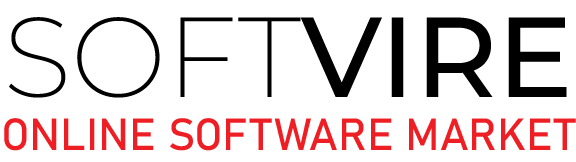



jose Brave –
I’ve tried many project management tools, but Project Professional 2021 stands out for its ease of use and comprehensive functionality.
Cannor Evans –
I love how this makes my team keep focused on the main activities, overall progress, and resource optimization. It is also flexible to manage small, medium, and big projects.
Greta Wieser –
Project Professional 2021 integrates seamlessly with other Microsoft Office products, making it a powerful tool in my workflow.
lio Gall –
I highly recommend Project Professional 2021 for anyone looking to streamline their project management process.
Sophie Koller –
The real-time collaboration features in Project Professional 2021 have been a game-changer for my remote team.
Pia Mair –
The mobile app for Project Professional 2021 allows me to manage projects on the go, which is incredibly convenient.
Eamon Simson –
As an experienced user, I’ve never had any major issue. The bottom line is that it works, and it does its job.
Myla Farren –
I am a long-time user of Project Professional and this is one of the best tools in the market.
Luke Roberts –
Got this because this is very helpful when I need to present proposals because I can give a solid overview of the project’s idea, estimate, in the early stage, and control during the execution.
Royce Levy –
This software has helped me and my colleague to create shortcuts to planning, creating, and deploying projects. Glad to have this!
Ania Dooley –
Affordable pricing. Very good with great features!!!
Nina Haider –
I love how customizable Project Professional 2021 is. I can create templates that suit my specific project management style.
Oliver Williams –
So far my overall experience with Project Professional is a little more unique than expected. Transforming possibilities into realities, Microsoft Project empowers teams to conquer complexity and achieve greatness.
Shaun Marsons –
I use Microsoft’s Project to track the individual items that I need to manage for a major project. Thumbs up to this.
Tom Mikkelsen –
I like templates that are provided by Microsoft Project, it is highly customized to my project objective and my liking. The feature that I use the most can be pinned on the dashboard interface and keep it organized. This is a time and energy saver.
Martin McTavish –
The main reason for choosing Microsoft Projects is easy to use and comfortable exporting results in Excel. Makes my job easier.
Xavier Hernandez –
The customization options in Project Professional 2021 are a game-changer. I can tailor it to fit my unique project needs.
Alfredo Jims –
Project Professional 2021 has saved me countless hours with its automated task-tracking and scheduling features.
Ryan Ferrel –
Used it for years now and don’t plan on changing it. Done a few online courses to learn to use it properly and well worth it.
Nicolas Hernandez –
Project Professional 2021 has helped me collaborate more effectively with stakeholders and clients.
Daniel Lechner –
I appreciate the regular updates and improvements that Microsoft releases for Project Professional 2021.
Kate Mackey –
I started using Project Professional last year when I joined a consulting company. It was amazing to learn we had software to manage the diverse aspects of a project and have a visual-real time control, it helped the team to keep focused on objectives.
Henry Shafer –
There’s no doubt that Microsoft Project is a very capable application with all the features required for my job.
lian Aigner –
Project Professional 2021 has all the essential project management features without overwhelming complexity.
Francisco Reyes –
Overall, Project Professional 2021 has exceeded my expectations and become an essential tool in my project management arsenal.
Anton Riegler –
The project timeline view in Project Professional 2021 is visually appealing and makes it easy to track progress.