Microsoft Project Professional 2019
Original price was: RM3,767.40.RM3,013.92Current price is: RM3,013.92. Inc DST
Microsoft Project Professional 2019 is the latest iteration of the essential project management software suite. With powerful applications, start, track, and finish your projects smoothly and efficiently. Make the smartest decisions when you have all the information about your projects organized with Project Pro 2019.
Microsoft Project Professional 2019 Product Highlights:
- Comes with pre-built project templates to help you get started.
- Automated features help you identify efficient tasks and resources.
- Picture projects across multiple timelines with new scheduling tools.
- Create reports from your data, track your project progress, and share information with stakeholders.
- Supports Windows devices.
Microsoft Project Professional 2019
Microsoft Project Professional 2019 is the best project management software for consultants and project managers. Tracking many projects is a breeze with Microsoft’s latest Project Professional features in this edition.
So, download your Microsoft Project Professional 2019 copy from the Softvire Global online store. Enjoy the best Microsoft Project Professional download edition prices you won’t find anywhere else with us.
Start quickly
Pre-made templates help you get started on tracking your projects. With Project Pro 2019, there’s no need to start from scratch.
Schedule efficiently
Advanced scheduling tools help reduce errors by making it easy to punch in your tasks. Moreover, look at your projects across many timelines to better understand the bigger picture.
Manage resources
In addition, easily ask for more resources for critical projects through the Project Professional program. Also, create more efficient schedules with better knowledge about your available resources.
Make smart decisions
Finally, help your stakeholders understand what’s happening with built-in reporting tools. Create easy-to-read reports without sacrificing accuracy and context.
So, check our Softvire online software store for other Microsoft digital products on sale to make your purchase more worthwhile. Follow us on @SoftvireGlobal for the latest updates on our best deals and promos.
So, check the other Microsoft digital products we have on sale to make your purchase more worthwhile. You can also bundle your Microsoft products with our other online software on sale right now.
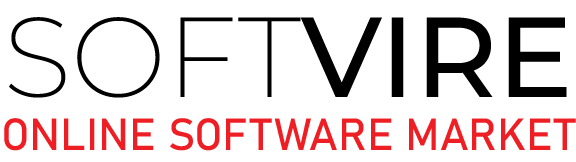
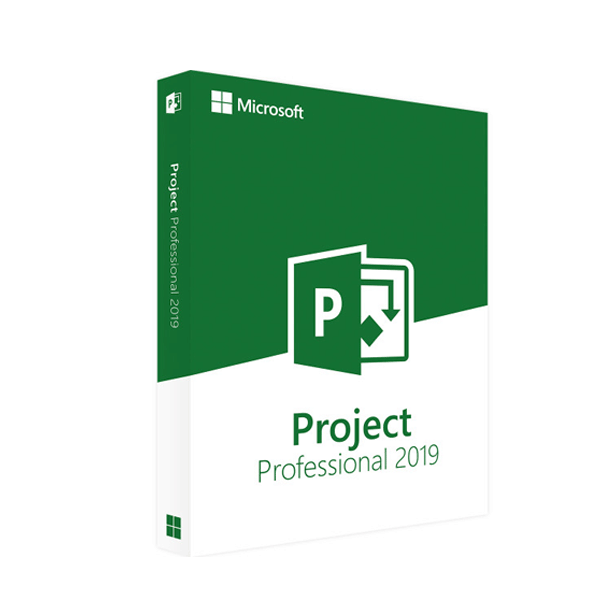


Reanna Knowles –
This program has supported my colleague and me in developing shortcuts for project planning, development, and implementation. The assignment should label with a time limit, and the device may send an alert if it is not done by the due date.
Reanna Knowles –
This program has supported my colleague and me in developing shortcuts for project planning, development, and implementation. The assignment should label with a time limit, and the device may send an alert if it is not done by the due date.
Kepler Barry –
The installation was pretty straightforward, and I did not have any issues regarding the application functionalities and features. It took me a long to learn how to use MS Project. I would probably suggest that the help and instructional features be adjusted to accommodate other users, similar to my situation.
Kepler Barry –
The installation was pretty straightforward, and I did not have any issues regarding the application functionalities and features. It took me a long to learn how to use MS Project. I would probably suggest that the help and instructional features be adjusted to accommodate other users, similar to my situation.
Eric Thornton –
Our team’s collective effort is best expressed with Microsoft Project.
Eric Thornton –
Our team’s collective effort is best expressed with Microsoft Project.
Suzan Klein –
It’s so easy to use and manipulate, change, and update. Better than scheduling software that I used before. I like it!
Suzan Klein –
It’s so easy to use and manipulate, change, and update. Better than scheduling software that I used before. I like it!
Eden Reid –
A powerful tool that makes my task more manageable is that it has many features that are very convenient to use and don’t make my PC slow. .
Eden Reid –
A powerful tool that makes my task more manageable is that it has many features that are very convenient to use and don’t make my PC slow. .
Diego Stracke –
I appreciate the built-in templates in Microsoft Project Professional 2019, saving time and effort in setting up new projects.
Bernadette Block –
The training and certification options available for Microsoft Project Professional 2019 are beneficial for mastering the software.
Tomas Kerluke –
I find the interface of Microsoft Project Professional 2019 intuitive and easy to use, even for complex projects.
Annabelle Prohaska –
The scheduling features in Microsoft Project Professional 2019 are robust, allowing for precise task management and deadlines.
Talia Mante –
The ability to track project milestones and deadlines in real-time with Microsoft Project Professional 2019 is invaluable.
Henriette Swift –
The collaboration features in Microsoft Project Professional 2019 streamline communication and document sharing among team members.
Myles Heidenreich –
The customer support and resources provided by Microsoft for Project Professional 2019 are comprehensive and helpful.
Yolanda Little –
The integration with Microsoft Teams in Microsoft Project Professional 2019 facilitates seamless team communication and updates.
Roel Mitchell –
I’ve had a positive experience using Microsoft Project Professional 2019 for both small and large-scale projects.
Zena Trantow –
Overall, Microsoft Project Professional 2019 is a reliable and feature-rich solution for project managers and teams.
Jaren Hudson –
The resource management capabilities in Microsoft Project Professional 2019 make it easy to allocate and track team resources.
Elvie Schulist –
I like the flexibility of Microsoft Project Professional 2019, as it can be customized to fit different project management methodologies.
Karelle Hane –
The task dependencies feature in Microsoft Project Professional 2019 ensures that tasks are sequenced correctly for efficient project execution.
Alexa Bauch –
The integration with other Microsoft Office apps like Excel and SharePoint enhances collaboration and data sharing.
Logan Hills –
The ability to set milestones and critical paths in Microsoft Project Professional 2019 ensures project milestones are met on time.
Treva Parker –
The risk management tools in Microsoft Project Professional 2019 help identify and mitigate potential project risks proactively.
Mrs. Nestor Douglas –
The resource leveling feature in Microsoft Project Professional 2019 optimizes resource utilization and prevents overallocation.
Ella Schuster –
The support for agile project management methodologies in Microsoft Project Professional 2019 caters to modern project teams.
Marcelino Goyette –
The reporting tools in Microsoft Project Professional 2019 help generate insightful project status reports for stakeholders.
Paige Abbott –
Microsoft Project Professional 2019 is a powerful tool for project management, helping teams stay organized and on track.
Queen VonRueden –
The budgeting and cost management features in Microsoft Project Professional 2019 are comprehensive and easy to track.
Skye Pouros –
I find the project templates in Microsoft Project Professional 2019 adaptable to various industries and project types.
Stuart Cremin –
The ease of collaboration with external stakeholders using Microsoft Project Professional 2019 enhances project transparency.
Stanley Beahan –
The timeline view in Microsoft Project Professional 2019 provides a clear overview of project phases and progress.
Abbey Cremin –
The Gantt chart view in Microsoft Project Professional 2019 is extremely helpful for visualizing project timelines and dependencies.