Microsoft Office Home and Student 2019
From RM413.46 Inc DST
Microsoft Office Home and Student 2019 for Mac and Windows takes the way you work to the modern age. Packed with all the software that have become essential in daily work, Office Home and Student 2019 adds more features to what you already enjoy, making your job easier at home or at school.
Microsoft Office Home and Student 2019 for Mac/Windows Product Highlights:
- One-time purchase for 1 PC or Mac.
- Comes with the 2019 versions of Word, Excel, PowerPoint, and OneNote.
- Includes 60 days of Microsoft Support at no extra cost.
- Licensed for home and commercial use.
- This product can be installed on 1 Windows or Mac device..
- This product is a digital license for 1 device.
Microsoft Office Home and Student 2019
Microsoft Office Home and Student 2019 brings essential Office products into one affordable and improved package. With it, classic Microsoft applications come back with accessibility and learning improvements that help you do your job better.
In a time when most businesses have moved online, and workers and students are staying at home, you need software that can meet the demands of school, work, and businesses, whether done remotely or not.
Microsoft knows your needs. It provides the best productivity tools that are fit for every kind of family or business, able to tackle different scenarios and demands.
Improved inking features
Office 2019 expands the productivity suite’s touch interface use with an improved inking feature. In other words, you can now work with Office 2019 applications beyond the keyboard more easily.
New PowerPoint animations
Impress your clients, friends, and colleagues when you tell them stories. Use new animations – including the morph and zoom features – to create more impressive presentations.
A more powerful Excel
Make your data do the talking. Excel 2019 has new formulas and charts that help you manage your data and present your findings.
Get your Microsoft Office 2019 downloads from Softvire’s online store. With the Microsoft Office Home and Student 2019 download version, you immediately get to work on your Mac or Windows computer without waiting for a delivery.
Also, check our Softvire online software store for other Microsoft digital products on sale to make your purchase more worthwhile. Follow us on @SoftvireGlobal for the latest updates on our best deals and promos.
So, check the other Microsoft digital products we have on sale to make your purchase more worthwhile. You can also bundle your Microsoft products with our other online software on sale right now.
| Media | |
|---|---|
| Operating System |
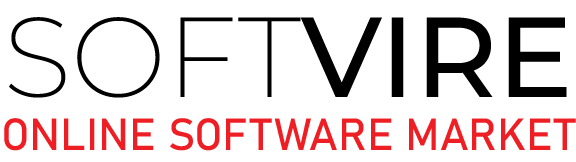



Armand Wolfe –
This Microsoft Office Home & Student 2019 is awesome. It has all the necessary programs all in one. Easy to use. I haven’t had this package since college and truly missed it. User friendly, and you can use it for so many applications.
Armand Wolfe –
This Microsoft Office Home & Student 2019 is awesome. It has all the necessary programs all in one. Easy to use. I haven’t had this package since college and truly missed it. User friendly, and you can use it for so many applications.
Trevor Kendall –
I used both the business edition and the Home & Student version. I think this edition of Home and Student is handy and provides all of the essential functions to help users coordinate the everyday activities. A great product! Really easy to set up and update! I would suggest this version.
Trevor Kendall –
I used both the business edition and the Home & Student version. I think this edition of Home and Student is handy and provides all of the essential functions to help users coordinate the everyday activities. A great product! Really easy to set up and update! I would suggest this version.
Kristin Maldonado –
I have not noticed that this buying option comes without Microsoft Outlook, which we are used to for our email. Otherwise, this tech kit offers the solution to our simple home computing needs. As a result, we later bought, downloaded, and installed Outlook separately.
Kristin Maldonado –
I have not noticed that this buying option comes without Microsoft Outlook, which we are used to for our email. Otherwise, this tech kit offers the solution to our simple home computing needs. As a result, we later bought, downloaded, and installed Outlook separately.
Peter Jardine –
This is exactly what I wanted it to be! I can easily maneuver around Office as I have used this for as long as I can remember. I am glad that I chose this vs. Office 365 since I am NOT interested in having any other devices connected to Microsoft Office. I don’t want to do work from my phone!
Peter Jardine –
This is exactly what I wanted it to be! I can easily maneuver around Office as I have used this for as long as I can remember. I am glad that I chose this vs. Office 365 since I am NOT interested in having any other devices connected to Microsoft Office. I don’t want to do work from my phone!
Jessie O’Brien –
What an amazing product. It helps me a lot to do my tasks easily.
Jessie O’Brien –
What an amazing product. It helps me a lot to do my tasks easily.
Robert Wise –
I love it! Very efficient and easy to install. My office works looks like I’m in the office.
Robert Wise –
I love it! Very efficient and easy to install. My office works looks like I’m in the office.
Justin Le –
I am not a huge computer geek, so I chose the simplest option for my computing needs. Microsoft word and excel are all I need. Also, it is only for my 1 device and no yearly fees. Very easy to install.
Justin Le –
I am not a huge computer geek, so I chose the simplest option for my computing needs. Microsoft word and excel are all I need. Also, it is only for my 1 device and no yearly fees. Very easy to install.
lyn Tremblay –
The accessibility features in Office applications make it easier for us students with disabilities to use the software effectively.
Dane Barn –
The templates available in Word and PowerPoint have been a lifesaver for creating professional-looking assignments and presentations.
Moises White –
I’ve been using Office Home and Student 2019 for a while now, and it’s been a reliable set of tools for my academic work.
Grace Scott –
Customer support for Office products has been responsive and helpful whenever I’ve had questions or issues.
Emilia Thompson –
I appreciate the built-in templates in Word and PowerPoint. They save me a lot of time and effort in formatting my documents and presentations.
Samantha Collins –
I appreciate the integration with OneDrive, which allows me to access my documents from any device with an internet connection.
Violet Cote –
The ability to install Office on multiple devices with a single license is convenient for students with multiple devices.
Evelyn Thomas –
Overall, Office Home and Student 2019 is a valuable investment for students, offering a comprehensive suite of tools for academic needs.
Isaac Leblanc –
I love Excel’s functions and formulas, which make it easy to organize and analyze data for projects and reports.
Charlotte Bouchard –
The price for Office Home and Student 2019 is reasonable, especially considering the value it provides for students like me.
Marie Stanly –
As a non-tech savvy like me, this is very user-friendly and easy to navigate.
Avery Murphy –
In summary, Office Home and Student 2019 is a reliable and versatile suite of tools that has been essential for my academic success.
Connor Gagnon –
The spell-check and grammar-check features in Word are really helpful in ensuring my documents are error-free.
Sebastian Gauthier –
PowerPoint’s design tools and transitions add a creative touch to my presentations, making them more engaging.
Garry Kush –
The inclusion of Word, Excel, and PowerPoint in one package is perfect for students like me. It covers all my document, spreadsheet, and presentation needs.
Claire King –
The learning resources and tutorials provided by Microsoft have helped me explore advanced features and improve my productivity.
Claire Levesque –
I like the option to customize the ribbon and toolbar in each application. It helps me optimize my workspace for efficiency.
Harper Robinson –
The software runs smoothly on my laptop, and I haven’t encountered any major performance issues.